Become an Expert Marketer
Easily upload your contacts and phone numbers from our downloadable Excel template. Then simply copy and paste your contact list into excel file and save to your desktop. Upload the saved excel file to your Contacts list and they will appear within your dashboard under "Contacts" tab. Each phone number is automatically verified with our "Look Up" software and either adds the number to our database or discards it, if is not in compliance or a landline or VOIP number. Next, add a contact, multiple contacts or a group to a campaign, upload a personalized audio or text file, then select the frequency (date and time). Your personalized message will be delivered. Our goal is to surround the customer everyday with captivating personalized messages.
Our delivery system of scheduled phone calls and text messages are proven to be much more effective then emails. No more need to worry about:
-
Deleted Messages
-
Anit Spam Blockers
-
Bounced Back Messages
-
Spam Folders
BECOME AN EXPERT MARKETER!

Create a Campaign
Create a campaign in 3 easy steps. 1. Add a Contact 2. Upload Audio File 3. Select a Frequency! You can now launch a campaign!